What is a Vector File?
VectorArt.ai ▪ October 3rd, 2024
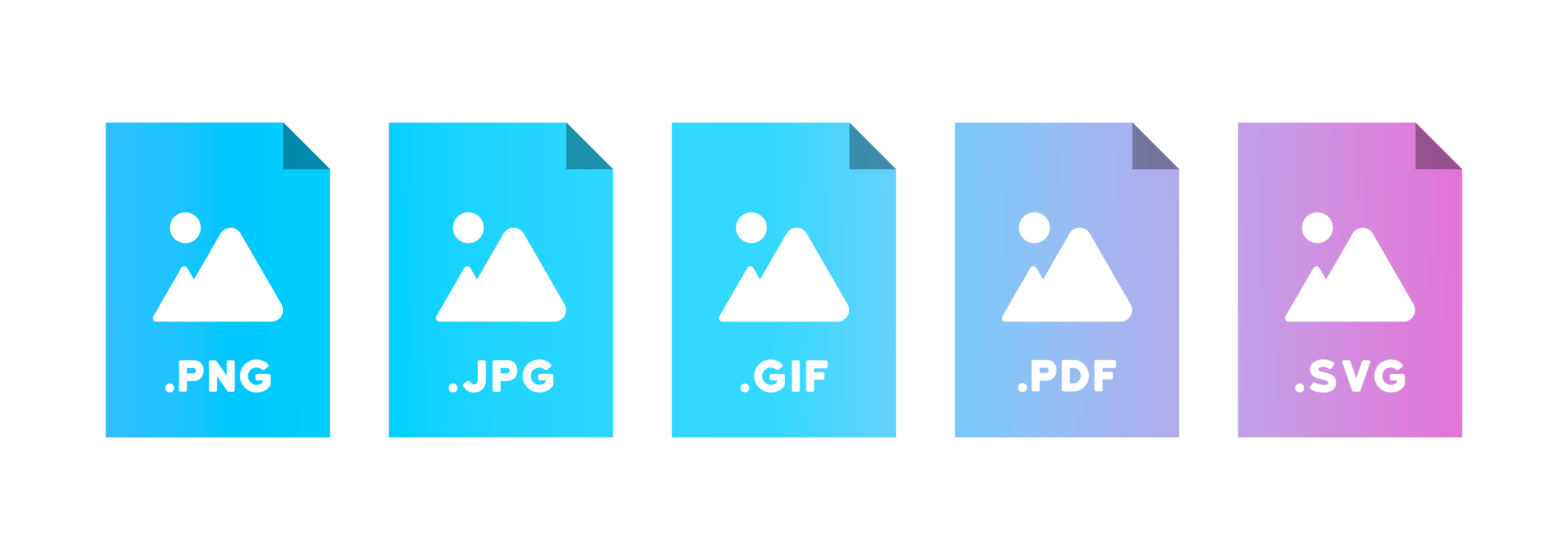
What is a vector file? understanding the basics of scalable graphics
Have you ever heard of file types like SVG, AI, or EPS and wondered what they are? These are examples of vector files, which play a crucial role in digital graphics. Let's explore what vector files are and why they are important.
How do vector files differ from other file types?
Vector files are digital images created using mathematical formulas that define geometric shapes such as points, lines, curves, and polygons. Unlike raster files like JPEG or PNG, which are made up of a fixed grid of pixels, vector files are resolution-independent. This means you can resize them to any dimension without losing image quality.
For instance, imagine drawing a circle in a vector file. The file doesn't store the circle as a set of pixels; instead, it contains instructions like "draw a circle with a center at (x, y) and a radius of r." No matter how much you enlarge or shrink the image, the circle remains smooth and clear because it's defined by mathematical equations.
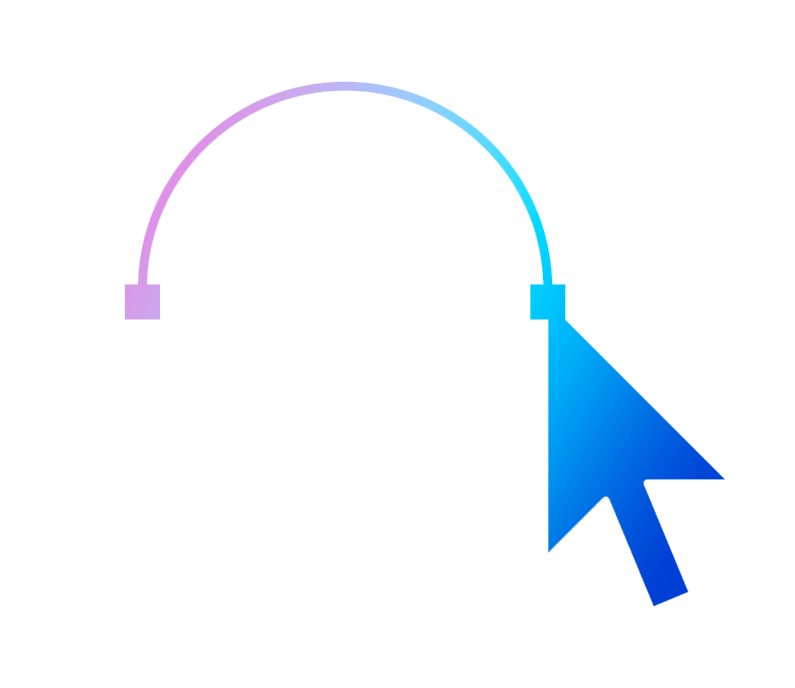
Why are vector files important in design and printing?
Vector files are essential in design and printing because they offer flexibility and scalability. Designers create logos, icons, and illustrations in vector format so they can be used across various mediums without losing clarity. For example, a company logo designed as a vector file can be printed on a small business card or enlarged for a billboard, and it will look crisp in both cases.
In printing, using vector files ensures that the final product matches the intended design. Since vectors are not dependent on resolution, printers can produce high-quality prints at any size. This is especially important for large-format prints like posters and banners.
What are common vector file formats?
Several file formats are commonly used for vector graphics, including SVG, AI, EPS, and PDF.
SVG (Scalable Vector Graphics) is an open-standard format widely used on the web. Because SVG files are based on XML code, they can be viewed and edited with text editors.
AI stands for Adobe Illustrator Artwork and is the native format for Adobe Illustrator, a popular vector graphics editor used by professionals.
EPS, which means Encapsulated PostScript, is compatible with many graphic design programs and is often used for transferring image data between different applications.
PDF, or Portable Document Format, can contain both vector and raster elements and is commonly used for sharing vector graphics in a universally accessible format.
For instance, if you're creating a logo to be used on websites, an SVG file is ideal because it's lightweight and scales well in web browsers. If you're working with a professional designer, they might prefer an AI or EPS file for compatibility with design software.
How do you create and edit vector files?
To create and edit vector files, you need specialized graphic design software that supports vector graphics. Popular programs include Adobe Illustrator, which is widely used for creating complex vector designs; Inkscape, a free, open-source alternative suitable for beginners and experienced designers; and CorelDRAW, another powerful application used in professional design.
With VectorArt.ai you can use AI to generate vector images from your textual descriptions or prompts.
When creating a vector file, you start by drawing shapes using tools provided by the software. For example, you can use the Pen Tool to plot points and create custom paths. Applying colors, gradients, and strokes enhances the visual appeal of your design. Organizing elements into layers helps manage complex projects efficiently.
Suppose you're designing an icon. You might begin by drawing basic shapes like circles and rectangles, then combine and adjust them to form the desired image. By manipulating anchor points and curves, you can refine the shapes to achieve a polished look.
Can you convert other file types into vector files?
Yes, you can convert raster images (like JPEGs or PNGs) into vector files through a process called vectorization or tracing. This can be done manually or using automated tools within graphic design software.
Automatic tracing involves using software features that automatically trace bitmap images and convert them into vector paths. This method works best with simple images that have clear edges and high contrast.
Manual tracing gives you better control for more complex images. You overlay the raster image and draw vector paths over it, adjusting points and curves as needed.
Keep in mind that converting detailed photographs into vector files can result in large, complex files that are difficult to edit. Vectorization is most effective for images like logos, icons, and simple illustrations.
What are the advantages of using vector files?
Vector files offer several benefits that make them valuable in various fields. They are scalable, meaning they can be resized indefinitely without losing quality, which is ideal for graphics that need to appear in multiple sizes. They are editable, allowing you to modify individual elements within a vector file easily, which makes adjustments and customization straightforward.
Vector files often have smaller file sizes than high-resolution raster images, making them easier to store and share. They also provide precision, allowing for exact placement and sizing of elements, which is crucial in technical drawings and detailed illustrations.
For example, an architect might use vector files to create floor plans that require precise measurements. A marketing team could use vector logos to ensure consistent branding across all promotional materials.
Are there limitations to vector files?
While vector files are versatile, they have limitations. They are not suitable for photorealistic images, as vector graphics are not ideal for complex images like photographs that contain subtle color variations and shading. Highly detailed vector images can become complicated and resource-intensive to edit and render. Additionally, editing vector files typically requires specialized software, which may not be readily available to all users.
If you're working with detailed images like photographs, raster formats like JPEG or PNG are more appropriate. For designs that require both vector and raster elements, you might use software that supports both, such as Adobe Photoshop or Illustrator.
How do vector files impact web design?
Vector files, particularly SVGs, play a significant role in modern web design. They enable responsive design because SVG files scale seamlessly on different screen sizes and resolutions, ensuring images look crisp on all devices. SVG files are often smaller than raster images, which helps improve website loading times. They can also be manipulated using CSS and JavaScript, allowing for animations and interactive graphics.
For instance, web icons and logos are often implemented as SVG files to maintain clarity on both desktop and mobile devices. Developers can also animate SVG elements to enhance user engagement.
How can you view vector files without specialized software?
While creating and editing vector files requires specific programs, viewing them can be straightforward. Most modern web browsers can display SVG files directly. Programs like Adobe Acrobat Reader can open and display PDFs that contain vector graphics. There are also online tools that can convert vector files into viewable formats if you don't have the necessary software.
For example, if someone sends you an SVG logo and you don't have design software, you can open it in your web browser to view it.
Understanding what a vector file is and how it functions is important for anyone involved in graphic design, web development, or printing. Vector files offer scalability, precision, and flexibility that are essential for creating high-quality graphics adaptable to various applications.


